Download
How to delete your OsmoBit account
Open the OsmoBit App
1. Click the icon on the top left of the home page
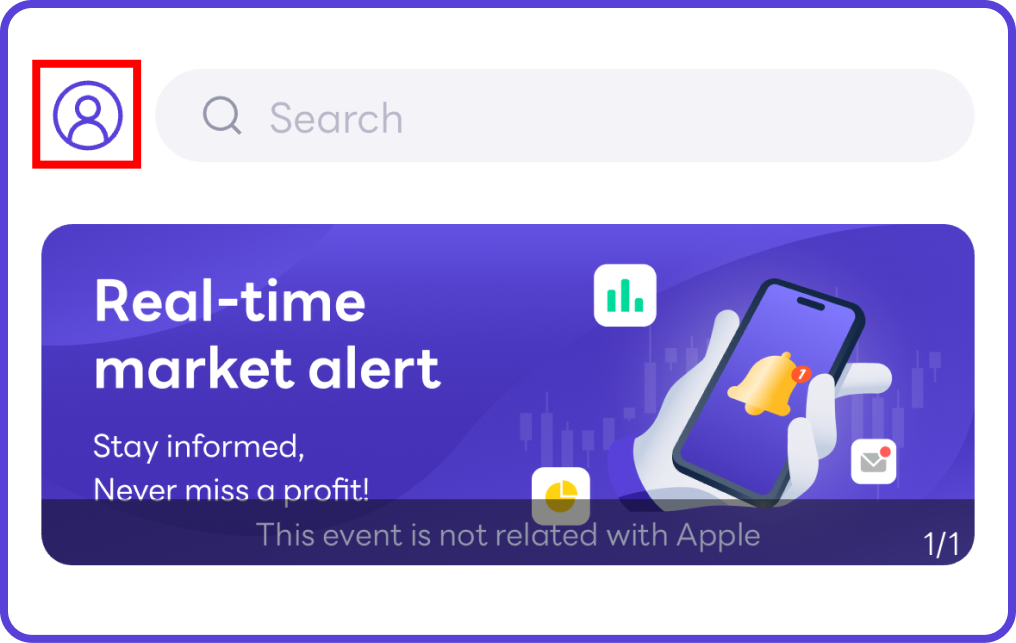
2.Select “Delete account”
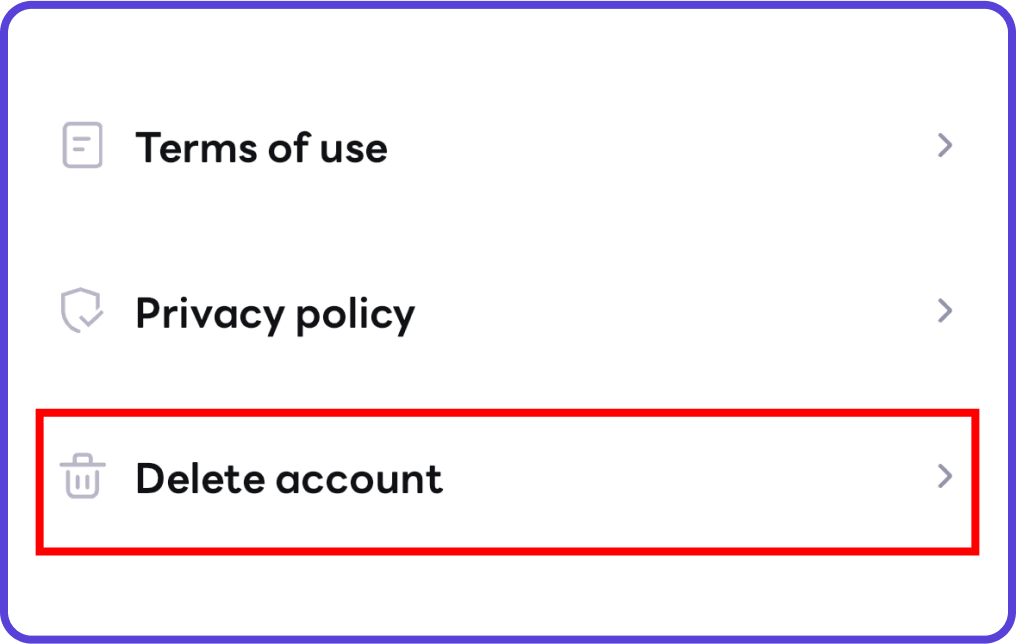
3.Choose your reason for deleting your account
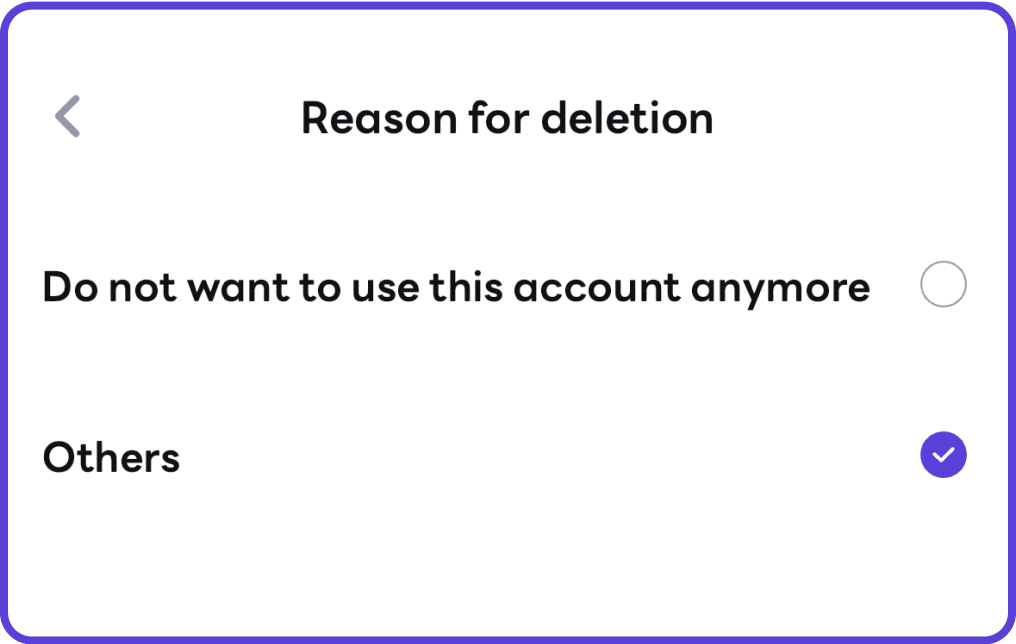
Finally, receive the email verification code to complete the deletion of the account!
If you have any questions, please do not hesitate to contact the Service Provider at[email protected].